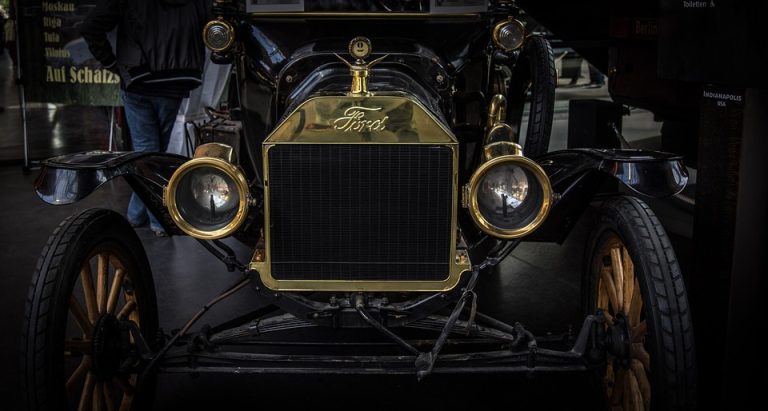What is Audi’s technology package?
The “Audi’s technology package” refers to an optional set of extras that may be added to an Audi vehicle. The precise contents of the package may shift depending on the automobile’s make, model, and production year. However, the following are some staples of the package’s regular iteration:
- Audi Connect: This function is intended to assist drivers in effectively and swiftly reaching their destination. It features Google Earth, which aids motorists in navigating across uncharted territory. A personalized navigation app is also included.
- MMI Navigation Plus: With this capability, you may use your voice to operate the navigation, music, and other elements on the high-resolution screen.
- Audi Virtual Cockpit: The Audi A3 Technology Package upgrades the vehicle’s gauge cluster to a digital screen for the driver to make various adjustments. This digital display provides information about the car and its surroundings, allowing for personalized configuration.
- Audi Phone Box: This feature offers a wireless Qi phone charger that can conveniently charge smartphones on the road.
Depending on the vehicle’s model and year, the price of the Audi technology package varies.
Audi Connect
Audi Connect helps Audi drivers stay safe and productive on the road. Its benefits vary by model and year. It has several valuable functions.:
- Wi-Fi Hotspot: With Audi Link PLUS, you can turn your Audi into a Wi-Fi hotspot and connect up to eight devices to high-speed internet simultaneously.
- Motion: Automatic Crash Notification, Roadside Assistance, Stolen Vehicle Locator, Car Finder, and more are valuable services.
- Information and entertainment: The state-of-the-art Audi technologies included in the Audi Connect Navigation & Infotainment Plus provide convenience, education, and pleasure. By comparing the most recent traffic data from the Internet, it gives better route advice, quicker and more pleasant parking space search, and optimal destination search.
- Remote Vehicle Access and Control: Audi Connect services use cloud-based data to keep drivers informed and amused on and off the road. Through the Audi Connect app, Audi Connect enables remote vehicle access and control.
Owners must create an account and manage their services using the app or their nearby Audi shop to enjoy Audi Connect. The eligibility of the car and the local wireless providers may affect Audi Connect services’ accessibility.
How do I turn on Audi Connect in my Audi?
The methods listed below may be used to enable Audi Connect in your Audi vehicle:
- Online at www.AudiUSA.com, create a myAudi account.
- Create a myAudiconnect account, activate your Audi Connect, and enter your car’s VIN for validation.
- Establish the ‘Key User’ of the car by completing the five-step verification procedure to get your Key User Agreement ID.
- Contact your local Audi dealership to access security-sensitive remote capabilities and provide them the Agreement ID for dealership verification.
- Start utilizing Audi Connect services by entering your Agreement ID.
How can connection problems with Audi Connect be fixed?
You may attempt the following troubleshooting procedures if Audi Connect connection problems persist:
- Verify your internet connection. Inspect your device’s internet connection to ensure it’s steady, and check the cellular signal in your Audi car to ensure it’s vital.
- Restarting the system entails turning off the engine and waiting a few minutes before doing so. This may assist in resetting the connection and resolving any transient problems.
- Reinstall the software: Make sure the software for Audi Connect is current. By calling your nearby Audi dealership or using the myAudi app, you may check for updates.
- Contact Audi Connect support for further help if the measures above fail to fix the problem. Audi Connect support contact information is available on the myAudi app or the Audi USA website.
- Look for recognized problems: If there are any known problems, check internet discussion boards or help sites. This enables you to determine if the problem is widespread or unique to your car.
- Log out and re-login: If the myAudi app is giving you trouble, try signing out and back in to reestablish the connection.
MMI Navigation Plus
Audio, navigation, and vehicle control are all combined into one electronic interface by the Audi MMI (Multi-Media Interface) system. In 2002, the Audi A8 introduced the technology. Since then, it has evolved, and Audi has made numerous variants of it accessible for other models in their portfolio.
The Audi MMI has the following salient characteristics and abilities:
- Navigation: Drivers may enter destinations, see maps, and get turn-by-turn instructions using the MMI system’s navigation function.
- Infotainment: The MMI system gives you access to several infotainment features, including the ability to change the stereo’s settings, link a smartphone to the car’s audio system for music playing, and access internet services.
- Touchscreen Control: Many contemporary Audi automobiles include a touchscreen MMI system that lets users swipe, tap, and pinch to interact.
- Speech Control: The MMI system also offers natural language speech control, enabling users to interact through voice commands to make calls, navigate, and so on.
- Customization: The MMI system has customization options that let users alter controls, rearrange icons, and create profiles connected to the Audi advanced key.
How to troubleshoot common issues with Audi MMI Navigation Plus
There are numerous actions you may take to resolve typical difficulties with Audi MMI Navigation Plus:
- Check the fuse: Begin by looking at the MMI system-related fuse. The system might become inoperable due to a blown fuse.
- Examine the amplifier: The amplifier is essential to the MMI system’s audio output. Check the amplifier for any problems if there is no or lousy sound.
- View the further modules: Several car modules are linked to the MMI system. Examining the other modules for any flaws or mistakes is worthwhile if the system has problems.
- Check the button panel for physical damage or loose connections if MMI system buttons cease operating.
- Replace the parts: If everything else fails and the problem remains, swapping out certain MMI system parts, such as the button panel or amplifier, could be essential.
Audi Virtual Cockpit
The Audi Virtual Cockpit’s 12.3-inch TFT screen replaces the analog gauges above the steering wheel. The driver may switch between two perspectives by pressing the View button on the multifunction steering wheel. The display visuals are clear and highly detailed. The vehicle presents the tachometer and speedometer as enormous dial-style gauges while driving. At the same time, In the infotainment mode, the Audi A3 Technology Package features a central window that dominates the display, showcasing the navigation map and lists in the phone, radio, and audio sectors on a larger stage.
The Audi Virtual Cockpit may display music playlists and sat-nav directions. The driver may choose two additional perspectives for the Audi Virtual Cockpit Plus in the MMI.
Can the virtual cockpit be customized?
Yes, The driver may set up the Audi Virtual Cockpit to show several types of information, including music playlists and sat-nav instructions. The View button on the multifunction steering wheel lets the driver switch MMI layouts. The driver may choose two additional perspectives for the Audi Virtual Cockpit Plus in the MMI. As a result, the driver may customize the display to show just the data that is relevant to them.
Audi Phone Box
Audi cars with the Audi Phone Box offer wireless charging and signal enhancement capabilities. The Audi Phone Box has the following salient characteristics:
- Wireless Phone Charging: The Audi Phone Box has a wireless phone charging pad that enables wireless charging of compatible mobile phones.
- Signal Boosting: When inserted into the Audi Phone Box, the vehicle’s exterior aerial amplifies a phone’s signal, reducing radiation levels within the cabin.
- Near-Field Coupling: The Audi Phone Box uses near-field coupling to wirelessly connect mobile devices to the vehicle antenna and allow inductive charging.
How does the phone box boost the phone’s signal?
By cycling via the vehicle’s exterior antenna, which amplifies the signal and sends it through the Lightning connection, the Audi Phone Box strengthens the phone’s signal. When placed into the Audi Phone Box, the car’s exterior antenna improves a phone’s signal, decreasing radiation. The Audi Phone Box allows inductive charging and near-field coupling to connect mobile devices to the vehicle antenna wirelessly. In conclusion, the Audi Phone Box is a clever device that enables wireless phone charging and signal boosting in Audi automobiles.